Updates
Windows Version 2.3d
Features:
- Adds Windows on ARM support.
Fixes:
- Fixes issue when the video output resolution is set to 1080p, the streaming frame rate is set to 60fps, or the Screen Capture feature is used, some Intel-based Macs, lower-end PCs, and ARM-based PCs may experience low responsiveness during streaming.
- Fixes minor issues.
Windows Version 2.3a
Fixes:
- Fixes “Failed to correctly acquire vc_redist.x86.exe file: CRC error” during installation.
- Fixes minor issues.
Version 2.3
New Features:
- Adds Background Blur/Removal.
- Adds Battery Info Display.
- Adds EOS R1, EOS R5 Mark II support.
- Adds macOS Sequoia Support.
UI Improvements:
- Improves UI performance.
- Improves other UI operability.
Fixes:
- Fixes minor issues.
Version 2.2.22
New Features:
- Adds Dynamic Driver setting which enables external software to recognize each compatible Canon camera (up to 5 cameras) as an individual video source (only available in Windows version).
- Adds Elgato Stream Deck support.1
- Adds Text Overlay functionality with selection of font, size, alignment and effects.
- Adds Template functionality with automated layout for easy scene creation.
- Adds support to reorder scenes.
UI Improvements:
- Improves UI performance.
- Improves UI stability.
- Improves operability by allowing selection of source when creating scenes.
- Improves operability having options to specify size of source when added to scenes.
- Improves other UI operability.
Fixes:
- Fixes minor issues.
1 Tested with Stream Deck Mini, Stream Deck Neo, Stream Deck 12, Stream Deck XL and Stream Deck (All Stream Deck Devices were tested with Stream Deck App 6.6.1)
Version 2.1.18
User Interface Enhancements
- Improved usability by starting in Scenes Tab
- Added option to set Startup Scene
- Added option to allow select scene to stream from Scenes Tab
- Added option to allow select scene to stream to all applications from Scenes Tab
- Added new version reminder with option to download and install
- Added Dark Mode option for user interface
- Added option for Global Hot Keys to switch scenes
- Added user notification feature for important updates
- Other minor bug fixes
Performance Enhancements
- Decreased CPU/Memory usage for better performance
- Implemented ability to dynamically handle input source size changes on the fly to fix screen share resizing and camera mode changes
- Improved screen and window sharing
- Added support of full screen sharing
- Screen shares are now transient and removed when source closes
- Screen shares (and other pictures) are now interpolated differently to reduce aliasing when downscaled significantly
Camera Compatibility Enhancement
- Canon UVC Cameras can be attached to default scene
- Improved error handling for more stable connection
- Improved detection when applications are no longer consuming frames to better keep in sync with streaming applications
Miscellaneous Items
- Updated Service to better handle file paths
- Miscellaneous other bug fixes
Version 2.0.30 Features
The new version of the EOS Webcam Utility Pro for Win/Mac app incorporates the following enhancements and fix:
New Features:
- Adds the ability to select higher preview framerate in the video setting.
- Adds compatibility to use UVC supported EOS cameras.
- Adds popup notification when a new software version is available.
UI Improvements:
- Improves performance when adding video source and deleting scenes.
- Improves screen capture resolution.
- Improves other UI operability.
- Improves UI stability.
Fixes:
- Fixes an issue in which users may be unable to activate the paid feature even after logging out and logging in after “Activation Service Access Failure” message is displayed.
- Fixes an issue with re-login.
- Fixes an issue where Billing Address is not updated after being changed in MyCanon account.
- Fixes an issue with Hot Key usage.
- Fixes installer issues.
- Fixes camera settings issues.
- Fixes an issue with camera recognition.
- Fixes an issue with wireless camera connection.
- Fixed an issue with camera registration.
- Fixes various settings issues.
- Fixes an issue during streaming.
- Fixes issue with Watermark setting.
- Fixes other minor issues.
LEARN WITH CANON
Discover great new ways to enjoy your products with exclusive articles, training and events.
Learn more