DIY Wall Mural Ideas with Your Printer

Even if you don't consider yourself an artist, you can show off your DIY chops and impress your friends with a wall mural that you create at home with your printer, some paper and a dash of imagination. A Canon PIXMA printer and some photo paper can help you create stunning wall murals made up of images, perky patterns, trees or even your favorite song lyrics.
Start by looking for interesting shapes and patterns, or some templates that are easy to print – there are plenty of free sources online. Here are some easy DIY wall mural ideas that promise plenty of fun.
Check out some of our favorite wall mural ideas below!
1. Turn Your Photo into Pointillism

When you turn a photo into pointillism, you can create a wall mural that looks like something you’d see in a fine art museum. You’re well on your way if you have access to a photo editing or graphic design software program that can create a pointillism effect where the image is made up of series of dots, like old newspaper photos. The Canon PIXMA PRO-200 is a great choice for a pointillism wall mural. It’s a professional-grade printer that prints in vibrant colors on a diverse range of photo papers, from glossy and luster to matte or fine art.
To get started on your DIY wall mural, choose your photo and use a photo editing or graphic design program to create the pointillism effect. Then enlarge the image so it will print across multiple sheets of paper. Select your desired mural size and adjust the color and dot size until the image looks the way you'd like. Next, print the separate sheets that make up your image and assemble them on the wall with poster putty or removable adhesive strips. Or you can tape all the pages together like a poster, taping from the back side first.
2. Create a Warhol Collage

You can create a Warhol-inspired pop art wall mural; another great project for the Canon PIXMA PRO-200 and some quality photo paper. Start by choosing a favorite photo. It can be anything you’d like, such as a car, a celebrity or a good friend. Enlarge the image so it takes up most of the paper and then colorize it in a photo editing or graphic design software program. Repeat the process with new colors as many times as needed to cover the space. For instance, if you need three rows and four columns of paper to cover the designated area, you will need 12 image variations.
3. Make a Chevron Mural

Give an entire wall, or even just a section of your wall, an instant update with a chevron mural. It’s easy to find free, printable patterns. Think about the colors in your décor and try to compliment them. When you print your chevron pattern, you can use the same color repeatedly, or adjust the tint slightly from page to page to give the mural an ombre or fade effect.
If you aren't a big fan of chevrons, try diagonal stripes, swirls, or any other repeating pattern to decorate your wall space. Canon PosterArtist offers some free, printable patterns that may work well for your project.
The Canon PIXMA TS9520a Wireless1 All-in-One Printer is a great choice for this project. Print a test page first and temporarily tape it on the wall with painter's tape to ensure the pattern is large enough for your liking. If not, enlarge it with your printer settings or with your graphic design program.
4. Create a Shape Collage

Turn a collection of photos or other digital images into a collage of any shape you like for a truly unique mural. There are several shape collage makers available online, or you can use a graphic design software program. In most cases, you’ll drag the photos you'd like to collage into the software, then select the size of the paper and the shape you'd like to create. You can enlarge the shape collage to print it over multiple sheets of paper. The Canon PIXMA iP8720 Wireless1 Inkjet Photo Printer will work well for this mural project. It is able to print in colorful detail, and that’s especially helpful when your collage includes your best photos and treasured memories.
5. Create an Inspirational Wall Mural
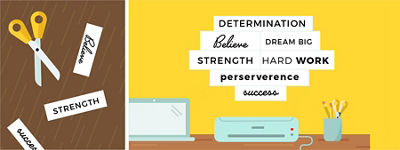
Turn your favorite words, inspirational sayings, book passages, or song lyrics into word clouds for your wall. You can create an inspirational wall mural by printing a series of words in a variety of fonts, sizes and colors (or even black and white). The Canon PIXMA TS9521Ca Wireless1 Home All-in-One Inkjet Printer is a great crafter’s printer that can easily print words of inspiration for your mural. It’s a great tool for your day-to-day printing as well.
Start by printing the individual words and then arrange them on the wall. Inspirational wall murals can be made up of any shapes or pattern your like, or even as a series of different word clouds across your wall.
6. Use a Tree Stencil

Many tree wall painting stencils are available to purchase online, but why not create your own tree stencils for walls with your home printer and some paper? If you’re feeling ambitious, you can even print several different shapes and sizes of trees for a forest wall stencil for a forest wall mural that will remind you of nature. Or you can create a large tree mural by painting a tree trunk on your wall. Then with your Canon PIXMA printer, print a tree branch stencil to paint branches with leaves, flowers and maybe even birds to your wall.
You can use the same technique to create murals for a child's room using your tree wall stencil. Or consider other types of murals, such as textured images to create dragons, sea monsters or other scaly creatures.
7. Make a Candy Wall Design

Add a sweet twist to your mural design by using your Canon PIXMA printer to print colorful enlarged images of candies for a wall candy design. Images of gumdrops, peppermints, chocolates, and licorice add mouth-watering color to a wall. Cut out the images and then arrange them on the wall in a band or wave of color across the wall for a playful effect. If your sweet tooth leans in a more natural direction, use fruit images instead for an equally colorful, delicious design. It can be a cute way to update the walls in a child or tween's room.
In the realm of home decor, a DIY wall mural is a canvas that reflects your personality and creativity. Whether it’s transforming a cherished photo into a pointillistic masterpiece, a pop art collage, providing some inspiration or adding patterns with chevrons or shapes, your wall can become a story.
For free crafting resources, visit Canon Creative Park.
- Wireless printing requires a working network with wireless 802.11b/g/n capability, operating at 2.4GHz. Wireless performance may vary based on terrain and distance between the printer and wireless network clients.


